Power BI Bookmarks, the secret behind many sleek reports, It revolutionised the entire PBI Report design approach. Initially, Bookmarks were portrayed more as some saved views, which can be used for storytelling than for navigation. However, we certainly saw more report designers using Bookmarks for navigation than for storytelling. In March 2020, we have a new functionality called Page navigation, which brings us to the dilemma of which one to use and when?
#PowerBI Bookmarks vs Page Navigation
Power BI Page Navigation is an action type. Even though many have been using bookmarks for page navigation previously, the new Page Navigation action makes it a lot easier.
Power BI Bookmarks:
With bookmarks in Power BI Desktop, you capture the currently configured view of a report page, including filtering and the state of visuals. Later, you can go back to that state by selecting the saved Bookmark. – https://docs.microsoft.com/en-us/power-bi/desktop-bookmarks
One of the essential factor to remember when creating a Bookmark is “Saved Elements”. As per Microsoft Docs, below elements are saved with Bookmark:
The current page
Filters
Slicers, including slicer type (for example, dropdown or list) and slicer state
Visual selection state (such as cross-highlight filters)
Sort order
Drill location
Visibility of an object (by using the Selection pane)
The focus or Spotlight modes of any visible object
We can use bookmarks for storytelling by using the View option of Bookmarks. Shapes, Images and Buttons action property can be used to navigate between bookmarks.
When it comes to moving between pages, both functionalities does the job perfectly, but one gives better usability than others. Our scenarios help us to choose the functionalities, and both have their pros and cons.
1. Strictly to move between pages:
We don’t see this use case when you are distributing Power BI Report Model using Power BI APPS in the Power BI Service; in all other distribution methods, when users want to have a navigation pane, with an action to go to a page; in this use case, Page Navigation functionality is the best choice.
PROS
Fewer Bookmarks to create and maintain
Clean Bookmarks window
CONS
They are limited to buttons only. If users want to use images/shapes, then they need to overlay image/shape with a blank button, then add Page Navigation action.
2. Many Visuals and many selections
I work with this use case more often than I want to. When working with many visuals on a single page and hiding some is so fiddly. When I design, I prefer to use different pages. I used to create a page for each action, followed by a bookmark for each page, hide all pages not needed. This approach reduces potential human errors, also helps to troubleshoot. So for this approach, again, Page navigation works better.
PROS
Less hassle with selections
No need to worry about updating Bookmarks
Easy to troubleshoot
CONS
More Report pages, sometimes duplication of Report pages and content in them
Performance of visuals
Doesn’t work well with all Report Layouts
3. Different Report Layouts
When you are working with fancy layouts, like a scrollable page, tabbed navigation, pop up windows, etc., Page navigation just doesn’t work. Even though it’s fiddly, Bookmarks give a seamless user experience.
For example, in below example, when I use page navigation functionality between report pages, every time I land on the page, it takes me back to the top of the page. But using Bookmarks, leave me at the same position on the page.
PROS
Seamless interaction with different report layouts
No need to load all visuals again
CONS
Need to update Bookmarks, every single time there is change
Copy and paste doesn’t work great
Working with many bookmarks gets fiddly
Using Page Navigation Action
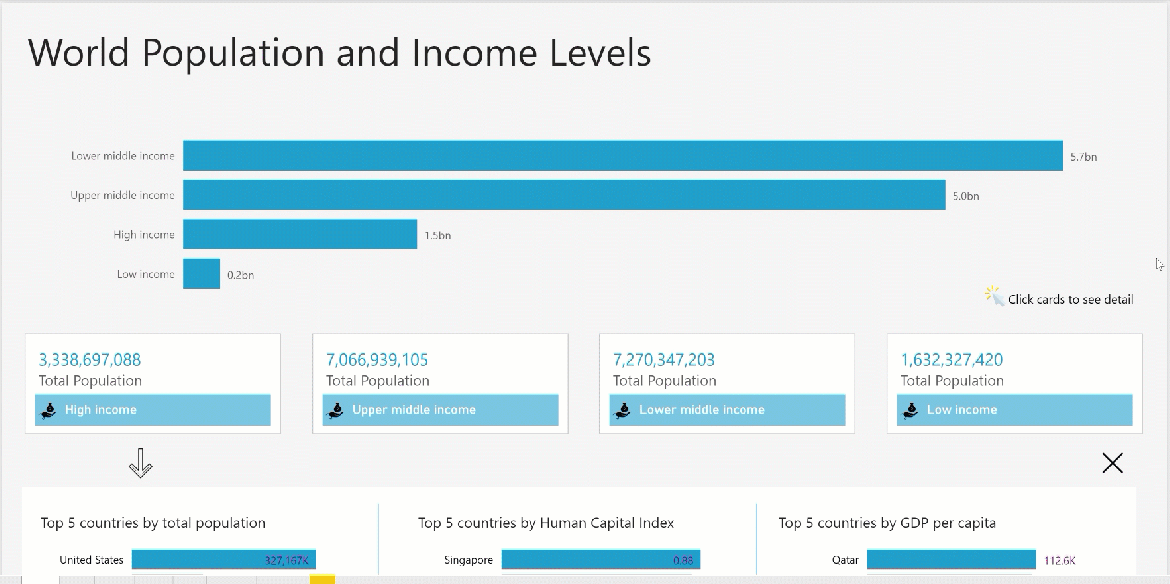
Using Bookmarks

Summary
These are just a few scenarios. Both functionalities give the same user experience. End-user doesn’t know if you are using Bookmark or Page Navigation Action. As much as I love using bookmarks, grouping, selections in Power BI, I also struggle with many questions:
Page navigation is limited to Button only, if you are anyway using an image or shape, overlaying that with a blank button to navigate to a page. Is it worth to use Page Navigation or just create a bookmark?
When you use many visuals on a single page, is it worth trying to figure out in which Bookmark you hid some shape or worth to create separate pages?
When a visual take some time to load, is it reasonable to duplicate those over separate pages and use Page Navigation action or is it right to use bookmarks? So you don’t have to load time-consuming visuals again when switching between report pages?
Is it worth fiddle to update Bookmark each time you make a change to your report layout or good to have separate pages?
Use Bookmarks grouping or several pages, which one is easier when you have far too many actions to do
Hiding visual does not run a query, which helps performance. So should I just use Bookmarks?
Strictly what is essential to you defines, which way to go. Page Navigation is impressive when I am working with small datasets. It helps a lot with designing and troubleshooting but yeah bookmarks gives a seamless user experience.
Till next time,
Prathy

The post #PowerBI Bookmarks vs Page Navigation appeared first on Prathy’s Blog….
